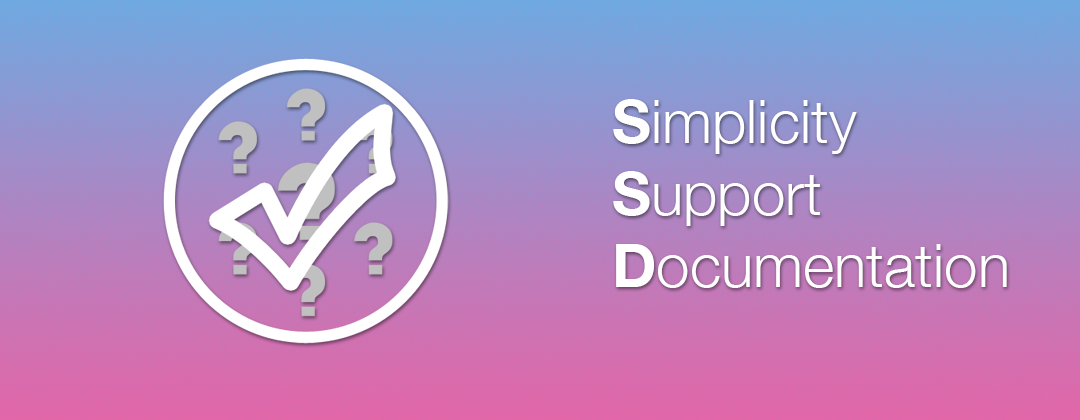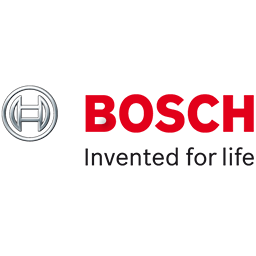Save months of development time by using our amazing iOS framework!
VideoKit is a powerful video playing and streaming framework for iOS developers , it’s coded with Objective-C language. It supports playing local & remote files (mkv, divx, xvid, ogg, vorbis and more) and supports streaming popular protocols & formats (mms, http, rtsp, rtmp, rtp, mjpeg).
Protocols
Stream video from multiple protocols (http, mms, rtsp, rtmp)
Airplay
Supports Airplay and secondary screens via cable
NSObject derived player
Player is an NSObject instance, so can be used without UI
Containers
Play most popular video & audio containers such as MKV, AVI, MP4, OGG ,WAVE ...
Fullscreen&Embedded
Showing video/stream both in fullscreen and embedded
Volume level
Showing video/stream both in fullscreen and embedded
Codecs
Supports all popular audio & video codecs (h264, divx, xvid, mp3, vorbis ...)
Multiple players
Supports multiple players on same view / viewcontroller
Change Audio Streams
Supports multiple audio streams and cycling them in realtime



"It was easy to integrate our streaming service into our app, as we needed support for more video codec. It saved us a lot of development time."
"After iOS webview stopped displaying MJPEG videos natively we were searching for a new solution for ayControl KNX. With iOS Video Kit we found it and it not only gives us MJPEG but a lot more. We are very happy about the H.264 and H.263 video support and about RTP/RTSP streaming as well."
"iOS VideoKit has truly been a pleasure to work with. Starting from the demo stages, the company was very willing to help with our inquires, despite us not having committed to buying the product yet. The detail and depth of their assistance surpasses any other similar firm that we've worked with to date. Even during a time when we were in a bind, the iOS VideoKit team bent over backwards to rectify our situation in a timely fashion. Combine all this wonderful service with a top notch, regularly-updated, and stable product, and you know right away that the iOS VideoKit is a product which you definitely should invest in. Thanks so much for your wonderful product and continued support / dedication!"
Try it by yourself
Latest Posts

Playing RTMP streams with ffplay & iOS VideoKit
Hello developers, This is a new blog post about playing RTMP streams with ffplay & VideoKit. We will show you how to set the parameters of RTMP stream with ffplay and our framework VideoKit using VKDECODER_OPT_KEY_PASS_THROUGH decoder option which newly added in version 1.10 Before start, please note that We tested our RTMP links with […]

New update 1.11
Hello, a new update is released, please find release note below, Version: 1.11 – Release Date: 02/20/2014 • VideoKit crashes when try reaching not thread safe ffmpeg methods by multiple players at the same time, FIXED

New update 1.10
Hello, a new update is released, please find release note below, Version: 1.10 – Release Date: 01/31/2014 • RTP protocol is supported • Color formats other than YUV are supported (like RGB, BGR …) • Animated GIF files are supported with full transparency • New decoder parameter, which is VKDECODER_OPT_KEY_PASS_THROUGH, is added to support passing […]

Minimizing the latency in realtime communication
Hello developers, This is a new blog post about minimizing the latency in realtime video communication, If you also want to learn about how to speed up the player startup duration, please see our previous post (Minimizing the initial delay) In audio/video communication, the latency should be as low as it can, in our previous […]